What does this do?
Activating your physical card enables you to start using it for transactions related to your living expenses and/or meal entertainment benefits.
Locating activation option
Go to your Wallet settings, which can be found at the bottom of your dashboard. The “Wallet” text will be accompanied by a wallet icon. Follow this link to access your Wallet settings.
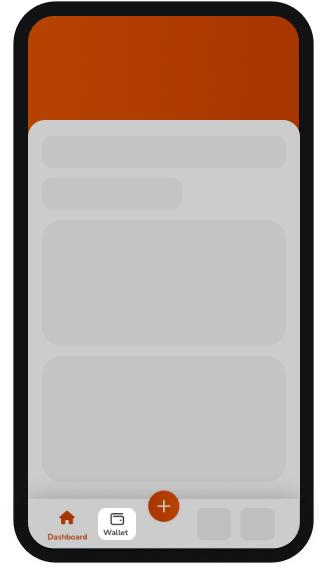
Activating your card
-
Select "Activate physical card".
-
You will be asked to enter your 9-digit activation code on the back of your MasterCard or in the letter sent with your card.
-
Follow the prompts to verify your identity and activate your card.
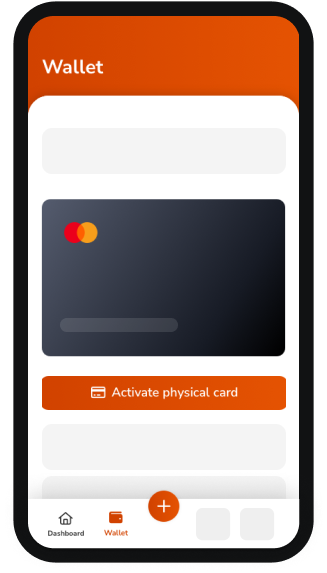
Confirming activation
Once activation is complete, you should receive a confirmation message. Your card should now be ready to use.