What does this do?
Adding a Maxxia Wallet to your living expenses or meal entertainment benefits allows you to access your salary packaged funds for everyday expenses using Maxxia Wallet.
Accessing eligible benefits – method 1
From the main dashboard, click on the cap tile that corresponds to the benefit you wish to add Wallet to. You’ll find cap tiles under the “My cap breakdown” section. For living expenses, you would select the “Salary packaging cap” tile.
Once you’ve accessed your cap tracker, locate the “Add benefit” button underneath your list of current benefits.
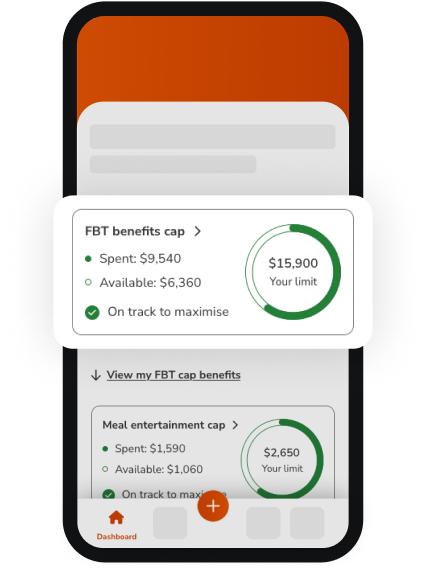
Accessing eligible benefits – method 2
From the main dashboard, follow the “Add another benefit” tile.
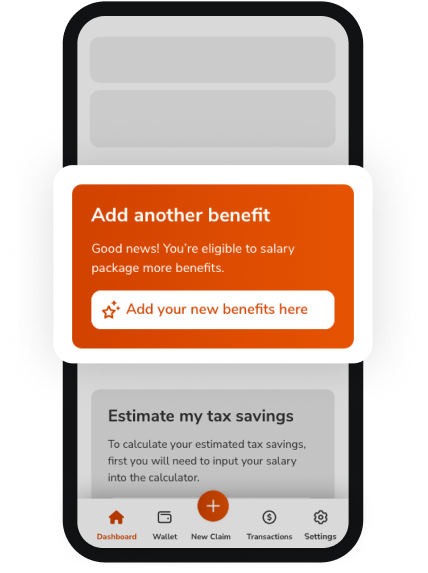
Adding the Wallet benefit
If eligible, you will either see “Meal entertainment wallet” or “Living expenses wallet” as an option in your eligible benefits. Select the one you’d like to add.
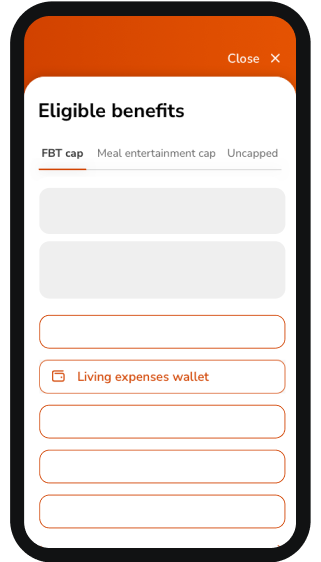
Setting up your Maxxia Wallet
You will see a description of your Wallet and be provided the option to set a custom end date (provided you don’t want the benefit to end at the end of the FBT year).
You will then be prompted to confirm changes before submitting your request. Your digital Wallet card will be available within 24 hours.
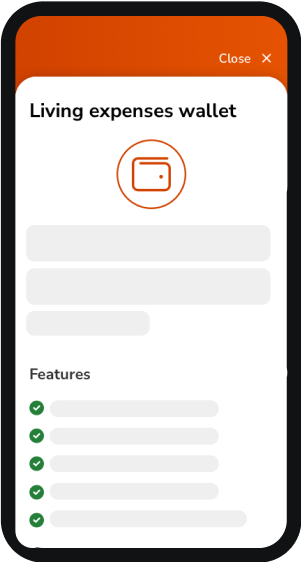
Disclaimer:
This information is factual information only. It does not consider your own objectives, financial situation or needs. You should obtain professional advice and read the PDS before deciding whether the product is right for you.