Adjusting your cap allows you to modify your chosen cap amount and cap utilisation against the corresponding cap limit.
From the main dashboard, select the cap tile for the cap you’d like to adjust. You can find your cap amounts under the “My cap breakdown” section.
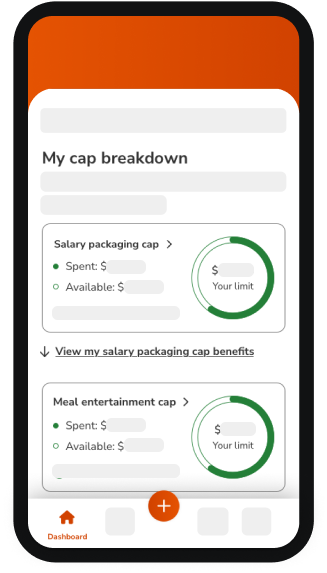
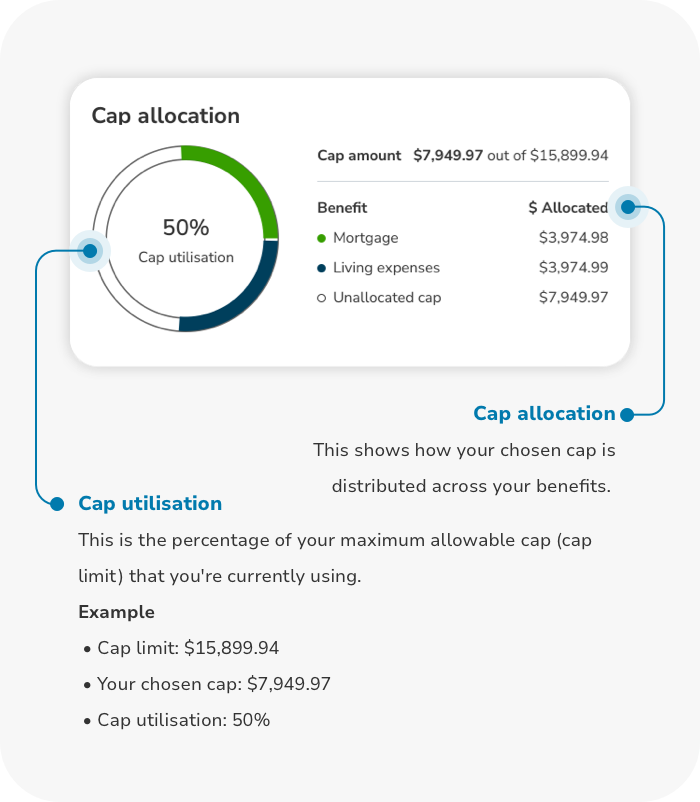
To submit a new chosen cap amount, enter your desired amount in the text field.
Before confirming, you'll see a review screen showing your new changes and amounts. You will also see estimated fees, deductions, and projected take home pay if you’ve provided your salary. These can be viewed on an annual or fortnightly basis.
Adjusting your cap can have significant impacts on your salary packaging and tax situation. It's advisable to consult with a financial advisor before making substantial changes.
Maxxia Pty Ltd | ABN 39 082 449 036 act as an authorised representative on behalf of a number of Australian financial services licensees. The capacity in which we act and the financial services we are authorised to provide are set out in our Financial Services Guides. We act as an agent for those licensees and not for you. Regulated leasing and related services are provided by Onboard Finance Pty Ltd ABN 18 645 542 776, Australian Credit Licence no. 532668. Onboard Finance authorises Maxxia Pty Ltd ABN 39 082 449 036 (Credit Representative no. 484063) to provide credit assistance to you. Credit guide for Maxxia Pty Ltd (as credit representative of Onboard) available here.
Maxxia collects your personal information from you when you apply for a product and request any information from us, and we may use this information to contact you about our products, services and offerings. To read more about how we handle your personal information, please read our Privacy Statement.
Maxxia may pay and/or receive commissions in connection with its services.