General
Why is Maxxia doing this Beta Experience?
We want to give customers more control. That means we need to make sure the new digital experience is easy to use, has the information needed in a way it can be used to manage their account
What will the new digital experience deliver?
It’s designed to put you in control, so you can do more with your money, with confidence. We’re aiming to improve visibility of the information you need to proactively manage your account quicker and easier – so you can get on with more important things.
Do I have to use the app, or website, or both? Will they have the same functionality?
Yes, you can use your account on either the app or website, or both. They are designed to deliver a consistent experience. The app just includes additional wallet features, like digital card actions which aren’t relevant on a desktop.
Will I get a tutorial when I first start to use the app?
Not for Beta testing. While this will be a feature of the final product, an important part of this Beta test is to understand how intuitive the design is you can achieve what you need to.
Will Bank details updates be quicker in the new digital experience?
Bank details will sync within a few minutes, rather than 24 hours. Feel free to test it and let us know if this is working to your expectations.
Do I need to register on web and app separately?
No, you can register on web or app and the registration will transfer to the other.
What if I don’t want to participate in all of the program’s options?
There is no commitment to test all or any of the options provided. You can go ahead and try them all, or simply choose not to participate. The current app and website are live and available throughout this testing. However, the more input you provide, the more you can shape your future experience.
When does the Beta program end?
The Beta program will stop taking feedback when you’re emailed directly about the new digital experience’s launch .
What happens at the end of the Beta program?
The Beta experience will be turned off upon the launch of the new digital experience. Both current and new experiences will be available for an overlapping period while customers adjust.
What do I do if I want to stop or exit the program midway?
Beta test participation is a two-way door and you can always change your mind. You’re welcome to uninstall the Beta app/log out and return to managing your account on the existing app or online via the website.
What if I just don’t like it?
Any feedback will be of value – the good, bad and ugly. If you don’t like something let us know directly through the feedback banners provided and don’t forget, you don’t have to use this Beta version. You can always remove it/log out and return to the existing app and website.
Who can I contact with any questions?
Any questions you may have can be directed through online support at www.maxxia.com.au/contact.
Registration and Login
What do I need to register to do the Beta testing?
You will need an existing Maxxia email address, a mobile number to receive a one time code, and be ready to create your new password.
Do I need to register on web and app separately?
No, you can register on web or app and the registration will transfer to the other.
How do I know which email address is linked to my Maxxia account?
To check, or update, your account’s email address, use the private website or current app . Go to the Menu and select ‘Profile’. You will see your Maxxia associated email address under ‘Communications email address’. To change it, simply click ‘Update’ and edit it.
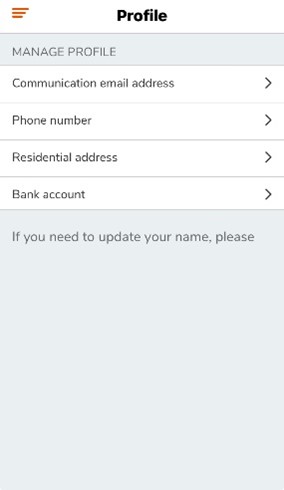
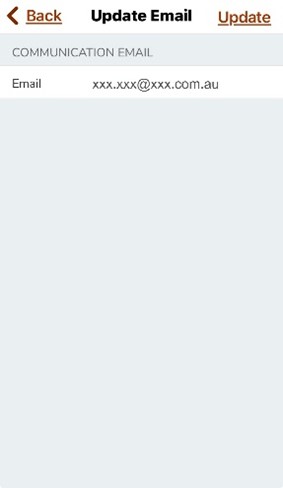
Which email should I use to register?
You will need to use the email associated with your Maxxia account. This should be your personal email. If it’s shared, simply create a new one and update it in your account in the current app or private website before registering your new login. Do not update your new email in the Beta app.
Will I be able to access the Beta app as soon as I register?
Once you register, you will be able to access the Beta App within 10mins of signing up.
When I register for the new app or website, will I still be able to use the old ones?
When I register for the new app or website, will I still be able to use the old ones? Yes. Both will link to your account at the same time, but they will provide different experiences, like speed of account information updating.
I’m an iPhone user and Apple’s TestFlight app is being blocked on my iPhone – how do I fix this?
Please make sure you’re using a personal phone as some work phones may block access. If you’re on a personal phone, and using iOS16 or above, it may be related to ‘Developer Mode’ which you can manage using Apple’s instructions.
Security and Account
Is my account secure in the Beta App?
Yes. Your data is secured with the same platforms, plus the new login format also includes the option to use your phone’s biometric security features.
Am I using my actual live account during Beta testing?
Yes. While we want feedback on the digital features and functions, they are being used on your live account, so actions you take will affect your account.
Will my old/previous data be carried across to the new digital experience?
Yes, your account data will be available to you in the Beta My Maxxia app (including transactions, claim history, and wallet).
Can I choose email and or mobile number for my One Time Code like other apps? It is a lot easier getting code by text rather than looking up an email.
You will have the option to select either email or SMS to receive your one time code.
Will biometrics work for iOS Touch 10?
It will be based on the operating system. The new digital experience program does not have control over that area.
Does my account automatically adjust/update for goods and services price inflation?
No. It’s important that you are aware of and agree to any changes, so we will not automatically update accounts based on inflation.
Claims
What are the file size limits for Claim uploads?
5MB per claim
Can I still claim more than the budget allocated?
Yes
Will I be able to see my previously submitted claims?
Yes, for claims submitted online, there is a claims history list in the transactions view where the customer can see their previously submitted claims. The system will also perform a duplicate check before allowing a claim to submit to avoid you submitting the same claim twice. Any manually submitted claims will not show.
Is there a limit to how many claims will display in the claims history list? Or do they drop after a period of time like they do currently?
Currently we are looking at 5 years' worth of data.
Can I submit a claim with zero balance?
Yes, claim can be submitted and then paid out when funds become available.
Are we still able to manually submit claims?
Yes, the manual claim will be submitted and then paid out when funds become available. You will not be able to view manually submitted claims on the app.
Cap and Budget Management
Do I still need to have both Meal Entertainment and Venue Hire, or have these been combined given they share a CAP?
No change has been made to the benefit setup so you will still have both. You will be able to assign a budget, then claim for the benefit. Claim will then be paid when funds are received within the next available pay.
Is Living Expenses under spending based on cap deductions or separately as balance in account?
Both. You will be advised to spend if money is sitting in benefit or expense card.
How will budget tracking look for casual employees (using % over full amounts)?
There will be a new view for casual customers where they will be able to manage their overall % and the benefit % if they have multiple.
Wallet
If a wallet transaction draws from both Living Expense and Meal entertainment balances with a local offer being applied, how is that displayed in the transactions list?
If a transaction comes out of both living expenses and meal entertainment balances, there will be two transactions on the List , of the amount drawn from living expenses balance versus the amount drawn from the meal entertainment balance.
Will refunds from vendors now appear in wallet transactions list in the new My Maxxia App?
Yes, refunds from wallet vendor transition will show within the transitions listing
Will I be able to see my card details on the desktop / web version ?
You will be able to see the masked card details as seen on screen. But the ability to show full card details (card number, expiration and CCV) will only be available on the mobile app.
Can I migrate to Android/ Apple wallet?
This is the current functionality for wallet and will continue in the new My Maxxia app. You will not need to re-add your wallet to Apple or Android if you already have it.
Can I transfer money from benefit to wallet?
Yes, use ‘claim funding source’, which will be familiar from the current Maxxia app.
Notifications
Will I receive in-app or SMS notifications and alerts?
Not for the Beta program.