What does this do?
Making a benefit change allows you to add a new benefit or adjust your current salary packaging benefits, either by changing the allocated amount or removing the benefit altogether.
Accessing current benefits
From the main dashboard, click on the cap tile that corresponds to the benefit you’d like to adjust or remove. For example, if you want to change your living expenses allocation, you would select the “Salary packaging cap” tile. You’ll find cap tiles under the “My cap breakdown” section.
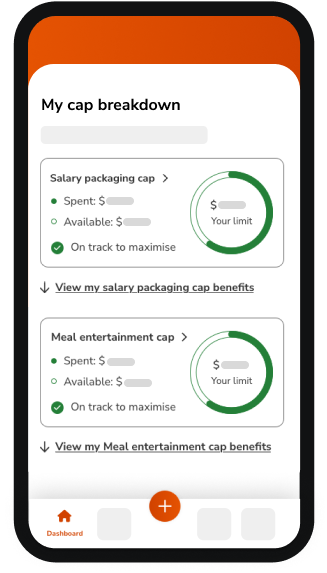
Adding new benefits
To see eligible benefits select “Add benefit” from within your cap tracker – or, follow the “Add another benefit” tile direct from your dashboard. You can now choose a benefit to add. Follow the prompts to read more details about your benefit before reviewing changes and submitting.
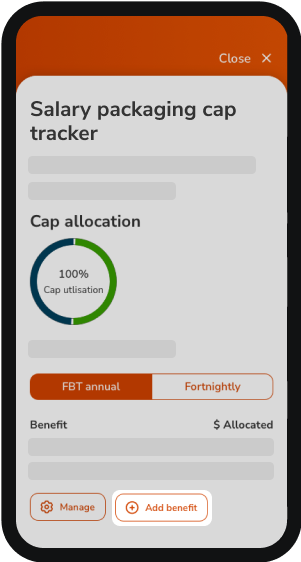
Adjusting and removing benefits
From your cap management screen, enter the amounts you wish to allocate to your chosen cap amount. If you’d like to remove a benefit, you can tap the red bin icon to the right of the amount field.
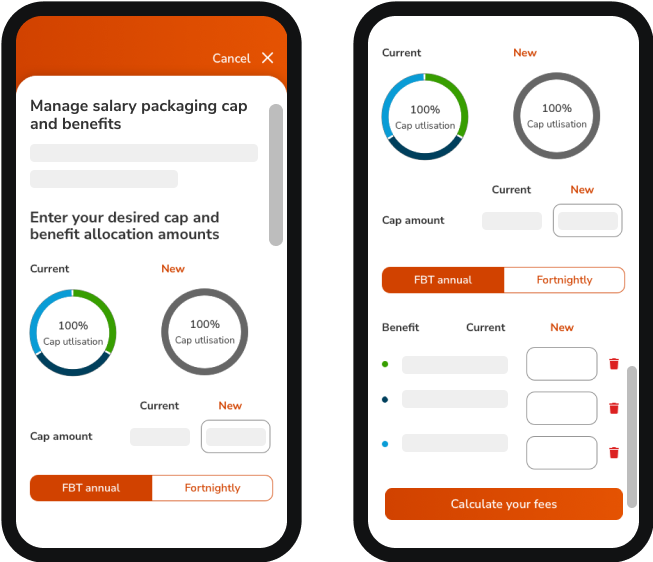
Reviewing changes
Before finalising any changes, you'll see a summary of how the changes will affect your overall package. If you’re happy with the changes, choose “Submit”.