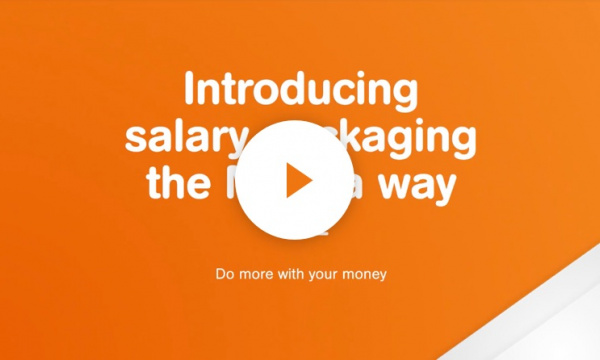
Salary packaging gives healthcare workers access to some great tax benefits. So why not take advantage of them?

Salary packaging gives healthcare workers access to some great tax benefits. So why not take advantage of them?
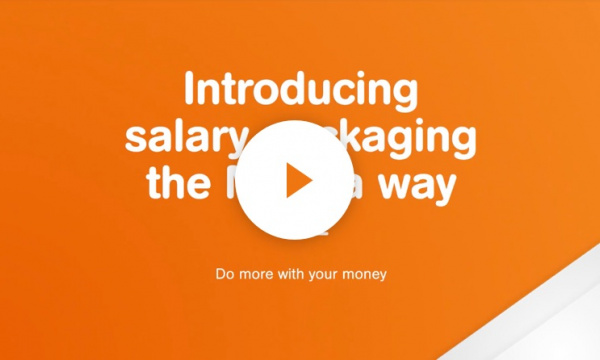
Fully approved by the Australian Tax Office, salary packaging lets you pay for things like the everyday costs of living with money from your salary before tax. This reduces your taxable income, meaning you could pay less tax and take home more of what you earn.
Watch our video to learn more about salary packaging

Capped benefits
With capped benefits there’s a limit to how much you can salary package each Fringe Benefits Tax year (1 April – 31 March).
![]()
![]()
![]()
![]()
![]()
Everyday living expenses - up to $9,010
Those everyday living expenses sure add up, but with salary packaging you can pay for them before you get taxed!
![]()
Meal entertainment – up to $2,650
Meal entertainment lets you salary package the cost of meals when you eat out, meaning you could save every time you dine with friends and family at restaurants, cafes, pubs, clubs and bistros. The $2,650 cap is over and above the cap for everyday living expenses, so it’s a great way to get even more from your salary.
![]()
Remote area benefits
Don’t work in a major city? You might be eligible for remote area benefits that cover the cost of interest you pay on your mortgage; rent you pay an estate agent, private party or employer; electricity or gas; and, purchasing a property or land to build a home.

Uncapped benefits
On top of the capped benefits, you can also take advantage of a range of uncapped benefits.
![]()
Novated leasing
Novated leasing lets you salary package the cost of purchasing and running a new car with some of your before tax dollars (over and above any that you use for capped benefits) – and potentially lower your taxable income.
New or used, we can help you find the car you want and negotiate with dealers to secure a great price that doesn’t include GST on the purchase price or any upfront fees.
Once you’ve decided on the car you want we will set up a salary packaging account. Then we can arrange a budget for your lease repayments and running costs like fuel, registration, insurance and maintenance. The cost of everything is bundled into one regular, set-and-forget payment drawn from your salary each pay.
![]()
Additional superannuation contributions
You could save more for your retirement by salary packaging additional super contributions, and topping up the payments your employer makes on your behalf.
![]()
Work-related self-education
When you work, continuous learning is important. So it makes sense to pay for your self-education expenses with before tax dollars.
![]()
Professional memberships and subscriptions
You could also salary package any professional memberships as well as the cost of your work-related newspapers, journals or magazines.