What does this do?
Reporting your Wallet card as lost, stolen, or damaged helps protect your account and initiates the process of getting a replacement card.
Accessing your Wallet settings
Go to your Wallet settings, which can be found at the bottom of your dashboard. The “Wallet” text will be accompanied by a wallet icon. Follow this link to access your Wallet settings.
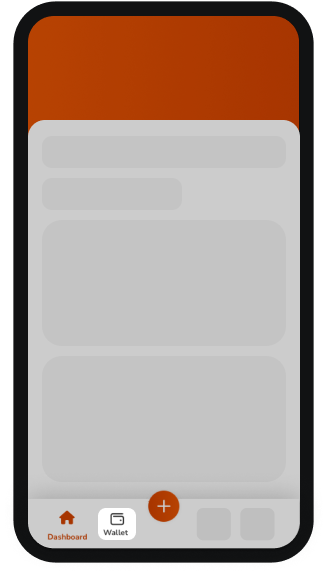
Reporting the card and ordering a replacement
-
From your Wallet settings, follow the “Manage card” link.
-
Select “Report lost, stolen or damaged”.
-
Follow the prompts to cancel your card and request a new one.
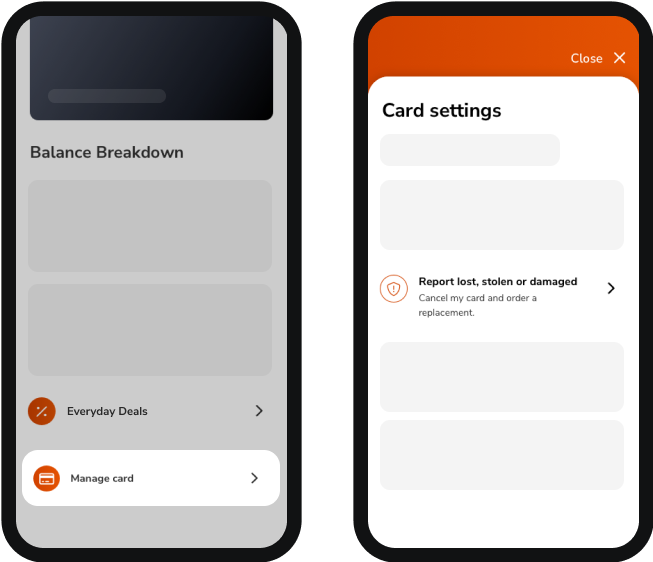
Important note
If your card was stolen, consider changing your PIN and reviewing recent transactions for any unauthorised activity.