What does this do?
Updating your account and login details helps maintain the security of your account and can make accessing the app more convenient.
Keep in mind that your contact mobile number and email address can be separate from your OTP mobile number and login email address.
Accessing your security and privacy settings
Go to your profile settings, which can be found at the bottom right of your dashboard. The “Settings” text will be accompanied by a gear icon. Follow this link to access your settings, and then select “Security and privacy”.
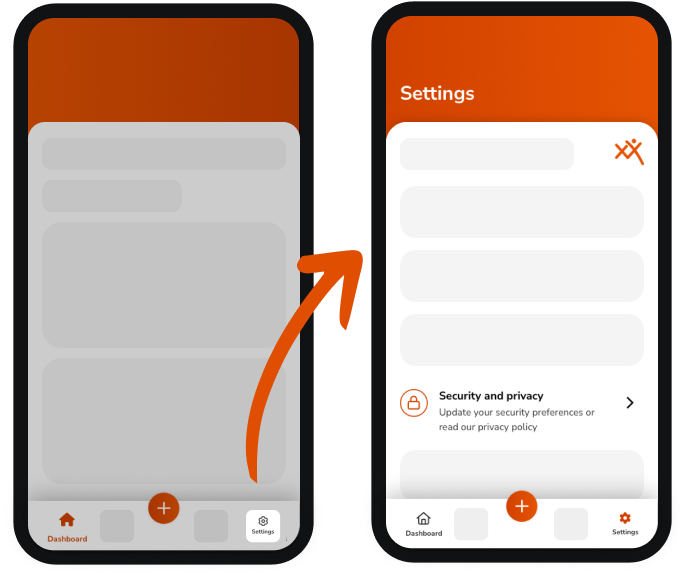
Changing your login email address
-
Select “Change email address”.
-
Follow the prompts to change your login email address.
-
Your login email address is different from your contact email address.
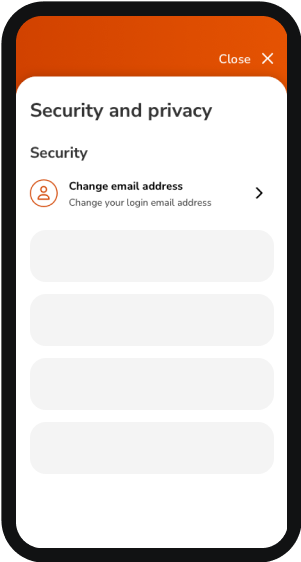
Changing your password
-
Select "Change password".
-
Follow the prompts to enter your new password.
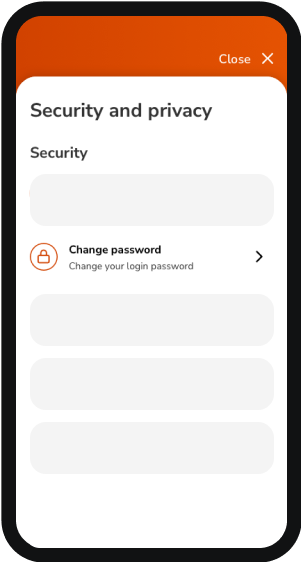
Creating or changing your PIN
-
Select “Change app login PIN”.
-
Follow the prompts to enter your new PIN.
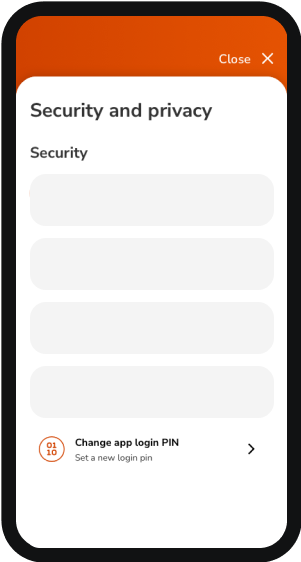
Setting up biometric authentication -
Select "Biometrics login”.
-
Toggle on the “Face ID or fingerprint login” option.
-
Follow the prompts to set up Face ID or fingerprint recognition.
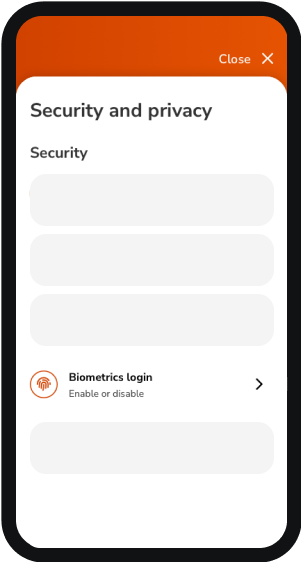
Changing mobile number for OTP -
Select “Change mobile for OTP”
-
Follow the prompts to enter your new mobile number for OTP.
-
Your mobile for OTP is different from your contact mobile.
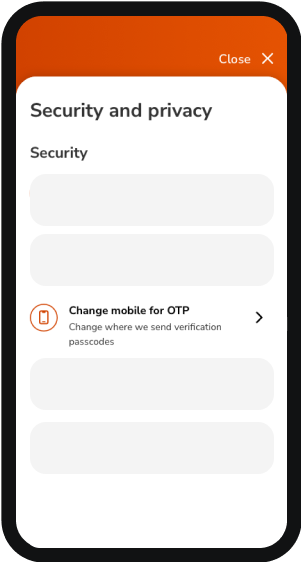
Important note
After updating login details, you may be required to log in again with your new credentials.