What does this do?
Updating your nominated bank account changes where reimbursements, claims, and all other salary packaging funds are sent.
Accessing your bank account details
Go to your profile settings, which can be found at the bottom right of your dashboard. The “Settings” text will be accompanied by a gear icon. Follow this link to access your settings, and then select “My details”.
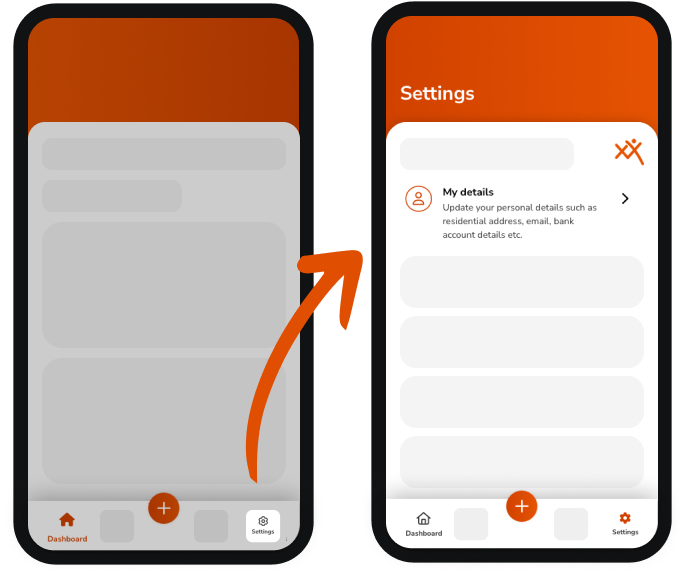
Updating/adding a new bank account
-
Select "Bank account" and then follow the prompts to enter your new bank account details for salary packaging or novated leasing.
-
Enter the required details:
-
Account name
-
BSB
-
Account number
-
Double-check all entered information for accuracy.
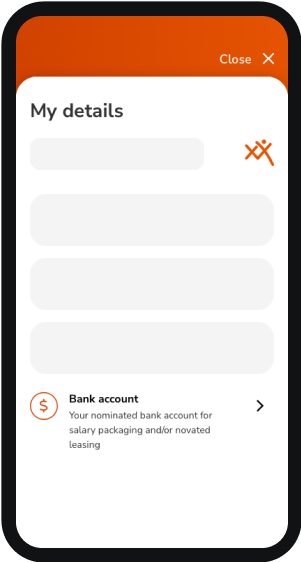
Verifying your identity
You will be redirected to your browser to receive a one-time passcode for verification. You will be able to choose whether you prefer to receive your OTP via email or mobile during this stage.
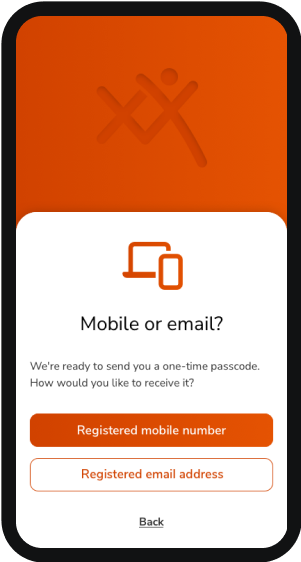
Important note
Changing your nominated bank account will affect ALL future payments and pending claims for salary packaging or novated leasing (depending on which you have added or updated). Ensure you're certain about the change before confirming.