What does this do?
Viewing your Wallet transactions allows you to keep track of all the purchases made using your Wallet card.
Locating Wallet transactions
Go to your Wallet settings, which can be found at the bottom of your dashboard. The “Wallet” text will be accompanied by a wallet icon. Follow this link to access your Wallet settings.
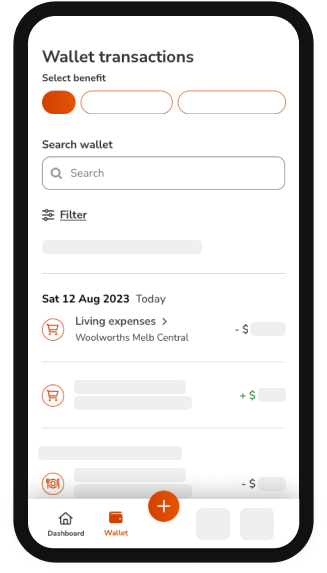
Viewing transactions
-
You'll see a list of your recent transactions.
-
Each transaction typically shows:
-
Date of transaction
-
Merchant name
-
Transaction amount
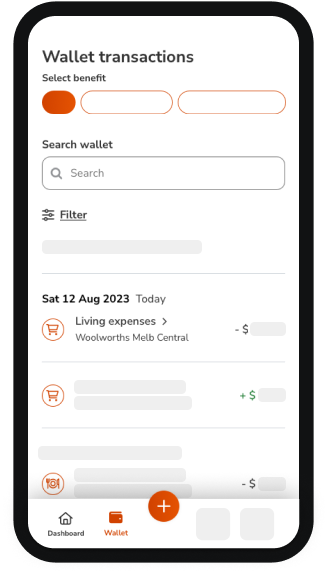
Filtering transactions
The filter option will allow you to:
-
View transactions from a specific date range
-
Filter by cardholder
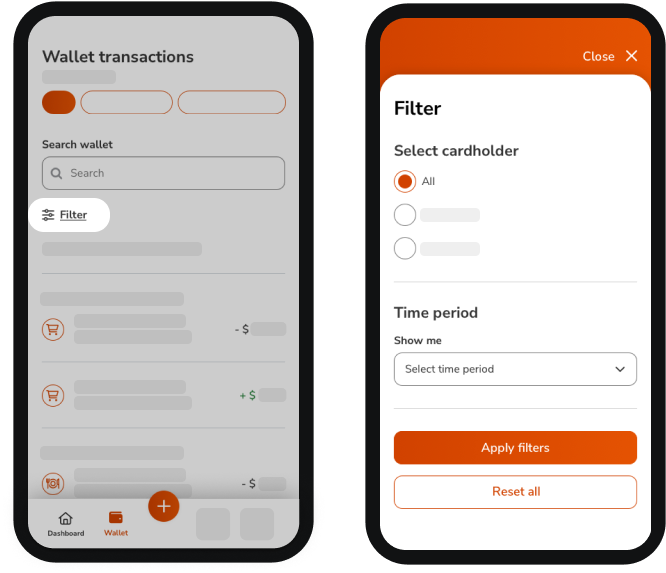
Accessing transaction details
Tap on a specific transaction to view additional transaction details such as:
-
Transaction description
-
Date and time
-
Local Offers savings
-
Cardholder name
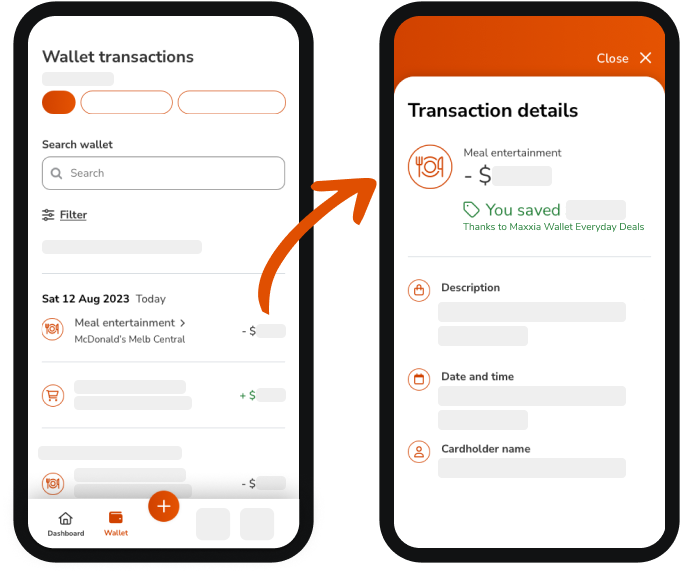
Important note
Regularly reviewing your transactions can help you stay on top of your spending and quickly identify any unauthorised transactions.