Cruise into EOFBTY with the Maxxia app ‘cap tracker’

A key feature of the Maxxia app, our Cap Tracker* helps you stay in control of your salary packaging funds ahead of the end of the Fringe Benefits Tax (FBT) year, with at-a-glance cap information – anytime, anywhere. With clear visuals that show spending and available balances across all your current salary packaging benefits, the cap tracker helps you do more with your money without any hassles.
It’s especially useful as the FBT year draws to a close on March 31, because once the clock ticks over to 1 April, a new cap limit is allocated and the previous limit can no longer be accessed by spending or claiming. So make sure you get your cap balance to zero to ensure you maximise your tax benefits!
Here’s how to access the Cap Tracker:
1. Log into the app using the 4-digit PIN
2. From the dashboard, swipe right or tap the menu drawer (top left in the graphic below) to reveal the left side menu
3. Click ‘Cap Tracker’ to display your account detail(s).
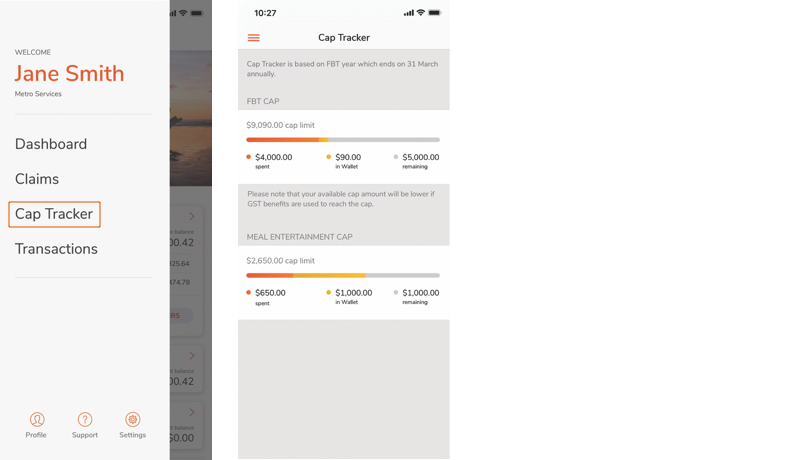
How much cap do you have remaining? Find out with the new ‘Cap Tracker’, available on the Maxxia app. Head along to maxxia.com.au/maxxia-app, or visit the App Store or Google Play™ to download the app.
*Cap tracker available to employees with access to FBT exemption cap
Apple and iPad are trademarks of Apple Inc., registered in the U.S. and other countries. Android and Google Play are trademarks of Google Inc
This website contains general information and doesn't take your personal circumstances into account. Seek professional independent advice before making a decision.
